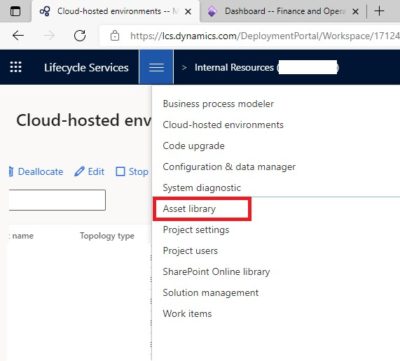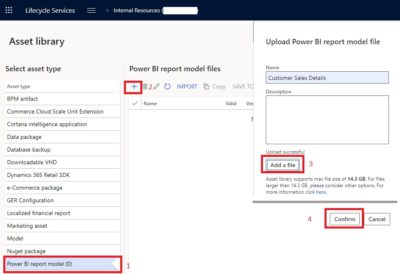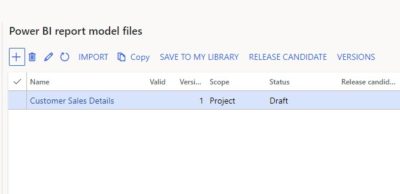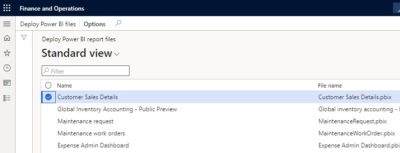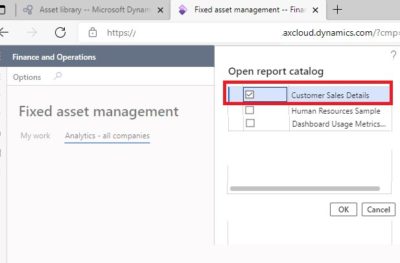Navigating the Dynamics 365 Transition: Anaxco's Journey to Operational Excellence with Companial's Support
Lire la suiteHow to deploy Power BI report from Dynamics 365 Finance & Supply Chain Management through LCS project asset library
Thursday, October 28, 2021
Reading time: 2 minutes
After you have developed your Power BI report, you can deploy it to your UAT or production environment through the LCS Asset library.
In this blog, we will show you how to add your Power BI report to your LCS Project Asset library and how to deploy the Power BI report to your PowerBI.com account from Microsoft Dynamics 365 Finance and Supply Chain Management to make the implementation process smooth and efficient.

1. Add your Power BI report to your LCS Project Asset library
Navigate to your LCS project Asset Library (see figure 1). Then go to asset type “Power BI report model” and upload your *.pbix file (see figure 2).
If the upload was successful, you should see the file appear in the Power BI report model file list. Now you can proceed to step 2.
2. Deploy the Power BI report to your PowerBI.com account from Dynamics 365 Finance & Supply Chain Management
To use the newly uploaded report, you need to deploy it to your PowerBI.com account. Navigate to System administration>Setup>Deploy Power BI files. Select your report and click Deploy Power BI reports files (see figure 4). Make sure that your report is using Entity store as your data source for the report, otherwise you will get an error while trying to deploy the report.
After a successful deployment of the report, you are ready to use its analytical workspaces!
We hope this blog has provided you with a better understanding of how to get the Power Bi report ready to use.
If you have any questions or need help with Dynamics 365 Finance and Supply Chain Management app development, reach out to us at service@companial.com or contact your local Companial representative today!
Also, you‘re welcome to read my latest blog to find out how to configure Power BI service access to the D365 F&SCM environment.
Justinas Krasauskas is a devoted Microsoft Dynamics AX professional with more than 10 years of experience in AX 4 AX 2009, AX 2012, and Dynamics 365 F&SCM development and upgrades. His responsibilities also include solution architecture, technical design preparation, implementation, testing, and support duties. Skilled in X++ and C# development for Sales, Purchases, Project management, Inventory and Warehouse management, and Finances modules. Designing and building cross-platform integrations with D365 F&SCM as well building custom service-based integrations. In addition to that, he also has experience with BI tools such as Power BI, Qlikview, and Qliksence.
En savoir plus sur Finance and Supply Chain Management
What’s New in the 2023 Platform Updates for Microsoft Dynamics 365 Finance & Supply Chain Management: Release wave 2
In this blog post, we’ll dive deeper into the 2023 release wave 2 for Dynamics 365 Finance and Supply Chain ...
Lire la suiteRunning Dynamics 365 Finance & Supply Chain Management Data Export with Azure Data Lake V2 and Azure Synapse: Real-Life User Story
In this blog, we’ll explore the process of synchronizing data from Microsoft Dynamics 365 Finance & Supply Chain Management to ...
Lire la suiteWhat’s New in the 2023 Platform Updates for Microsoft Dynamics 365 Finance & Supply Chain Management: Part 2
In this blog, we’ll provide you with a comprehensive overview of the upcoming and recently released improvements in Dynamics 365 ...
Lire la suiteWhat’s New in the 2023 Platform Updates for Microsoft Dynamics 365 Finance & Supply Chain Management: Part 1
As Microsoft Dynamics 365 Finance and Supply Chain Management (previously known as Finance and Operations) receives 8 platform updates annually, ...
Lire la suiteCatch the Momentum of “Bridge to the Cloud 2” Promotion: An Exclusive Opportunity to Migrate your Dynamics AX Customers to Dynamics 365 F&SCM Cloud
Are you looking to modernize your Dynamics AX customers’ business processes and take advantage of the latest Microsoft Dynamics 365 ...
Lire la suite