All you need to know about the new features and planned functionalities for latest Business Central release in April.
WeiterlesenAccelerating Customer Migration to Dynamics 365 Business Central Online: A 6-Step Guide
Friday, May 17, 2024
Reading time: 5 minutes

Overcoming Common Challenges in Selling Upgrade Projects
The primary challenge lies in selling the upgrade project itself. Despite numerous incentives, advice, and reasons provided by Microsoft, progress stalls until customers express interest in migration. Partners often face limitations such as internal development resource constraints, lack of time, and difficult pricing assessments, especially when dealing with new customers.
For instance, one of our partners with 38 on-premises customers found themselves uncertain about the timeline to migrate to Business Central online. Initially hoping for a one- to two-year timeframe, they discovered it would take approximately six years to complete the migrations independently – a significant delay in our business landscape.
Companial assisted in providing fixed-price offers for all 38 of their customers and guided our partner through the sales process. Once their internal resources reached capacity, we seamlessly transitioned to deliver projects as subcontractors. As a result, they now handle 45 projects independently while we support them with an additional 45 projects annually. This collaborative effort has significantly slashed the total upgrade time from six years to just two and a half. Keep reading to learn more about how we achieved this result.
Introducing the 6-Step Approach
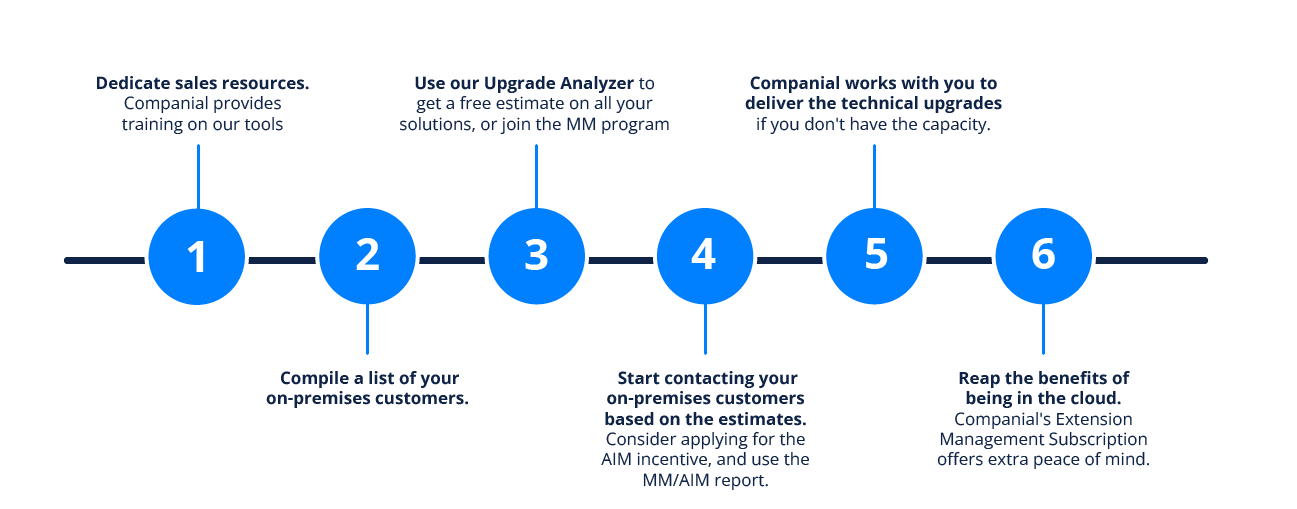
Allocate Sales Resources
The first step involves dedicating sales resources. Dynamics Partners should separate sales from internal development and empower sales teams to reach out to all on-premises customers, not just those actively seeking assistance. Companial offers training for partner sales staff to equip them with the necessary tools and confidence to approach customers with upgrade project assessments and fixed-price proposals. Importantly, this can be achieved independently from the Partner’s internal development resources.
The second step is simply compiling a list of on-premises customers and proactively approaching them.
Utilize Free Upgrade Analysis Tools
As the third step in the process, it’s crucial to leverage Companial’s free tool – the Upgrade Analyzer. This tool offers a technical assessment and provides a fixed-price offer, accelerating the sales process and mitigating risks for both partners and customers. If you’re unfamiliar with the tool, you can watch my demo webinar or simply reach out to your local partner success manager for guidance on using the Upgrade Analyzer and selecting the best upgrade path for your customer solution.
Once you’ve completed this step, you’ll be ready to start claiming AIM incentives. Armed with a specific offer for your NAV/Business Central solution and a clear understanding of costs, you can confidently present the project to your customer and utilize AIM incentives to support your sales efforts.
Alternatively, you can also opt to join the Microsoft Migration & Modernization (M&M) program. This program offers an assessment similar to the Upgrade Analyzer, albeit without a fixed price. As part of the M&M assessment, you’ll receive a free AIM Assessment Report that you can submit to Microsoft to claim incentives.
Even partners who are exclusively cloud-focused can benefit from AIM incentives to approach on-premises customers with enticing offers. Microsoft’s support can facilitate the transition to the cloud by attracting more customers.
However, rapid acceleration in sales may lead to challenges in meeting demand. If you find yourself in a situation where you’re selling more than you can deliver, Companial, as an AIM Modernization Center, can step in. We’ll handle the technical aspects of the upgrade, providing fixed price, timeline, and project management support, allowing you to focus on engaging with your customers regarding the functional aspects.
Ensuring Business Central Solutions in the Cloud Remain Operational
Once your customer transitions to the cloud, as a final step, it’s essential to address ongoing maintenance. Many partners find themselves unprepared for the cloud environment. With NAV/Business Central solutions in a SaaS setup, customers undergo monthly CU updates automated by Microsoft. This necessitates heightened focus on existing customization apps crucial to your customers’ operations.
At Companial, we offer an Extension Maintenance service, acting as a safety net for your customers. We commit to monthly checks to ensure their specific customizations remain compatible with upcoming updates. Initially, some partners expressed concerns about lacking dedicated personnel for this task. However, recognizing its significance, many partners acknowledge the need for a specialized department.
We propose viewing this phase as a transition period, especially during the first one to two years. As revenue from maintenance services grows, partners can continue using our services until they decide to internalize this function. This practical approach allows partners to gradually build internal capabilities and allocate resources effectively within their organization.
Practical Tips for Successful Upgrades
Many of you may question the feasibility of the 6-step approach, but in the Nordics, we boast the highest rate of customer migration to the cloud. This approach works when strategically implemented alongside Companial’s estimation.
By basing all pricing on free estimates from the Companial Upgrade Analyzer, you ensure profitability and minimize the risk of pricing discrepancies down the line. You can earn a substantial profit margin, around 20-25% on top of Companial’s offer, with guaranteed delivery. This allows you to confidently engage your salesforce across all customers, knowing that even if you cannot deliver, Companial can step in. Additionally, by claiming incentives from Microsoft, regardless of customer movement, you’re essentially qualifying your sales pipeline.
It’s crucial to address practical issues that may arise during this process. Before embarking on this journey, ensure you have a comprehensive list of all your on-premises customers with accurate contact information. Make sure these customers are visible in the Microsoft Partner Portal to expedite incentive claims.
For more insights into accessing Microsoft benefits programs, understanding solution designations, and leveraging high-volume Business Central migration offers, consider watching our webinar on this topic.
If you're migrating your solution to the latest version of Business Central, try out the Companial Upgrade Analyzer or reach out to your local Companial representative for personalized assistance.
Peter Echwald is a highly skilled Technical Sales Specialist, specializing in the Nordics Region. With a wealth of professionalism and knowledge accumulated during many years in ERP industry, Peter combines his own insights with the organization's capabilities to help SMB partners transition to a SaaS/Cloud-based business model. With a customer-centric approach and a deep understanding of the industry, Peter is committed to facilitating a seamless journey for partners, enabling them to embrace the benefits of cloud technology and achieve sustainable growth.
Mehr über Business Central
OIXIO
Seamless Transition to Business Central Online: High-Quality Migration for Multitenant Solution
WeiterlesenFive Strategies to Boost Profit Margins Selling Microsoft Dynamics 365 Business Central
Being a Microsoft Dynamics 365 Business Central Partner isn't easy. Navigating profits margins is a complicated puzzle.
WeiterlesenIsatech
How Isatech Moved Customers to Business Central Online 5 Times Faster with the Migration & Modernization Program
WeiterlesenWhat You Need to Know About the MB-820 Exam: A Guide for Business Central Developers
In this blog post, you will learn what to expect from the exam, how to study for it, and how ...
WeiterlesenGuide to MB-820 success with the Developer Learning Journey Track!
Unlock your potential as a Dynamics 365 Business Central developer with our targeted readiness path, designed to guide you to ...
Weiterlesen