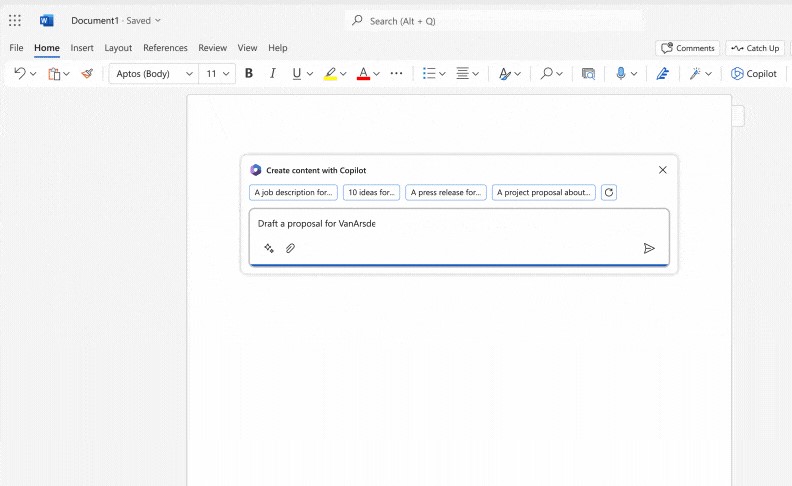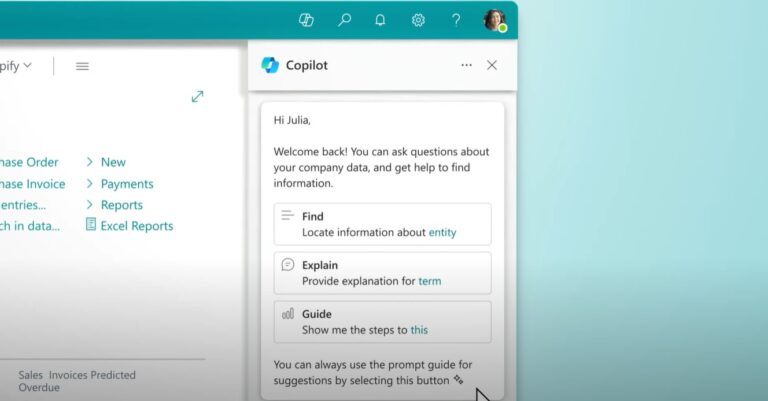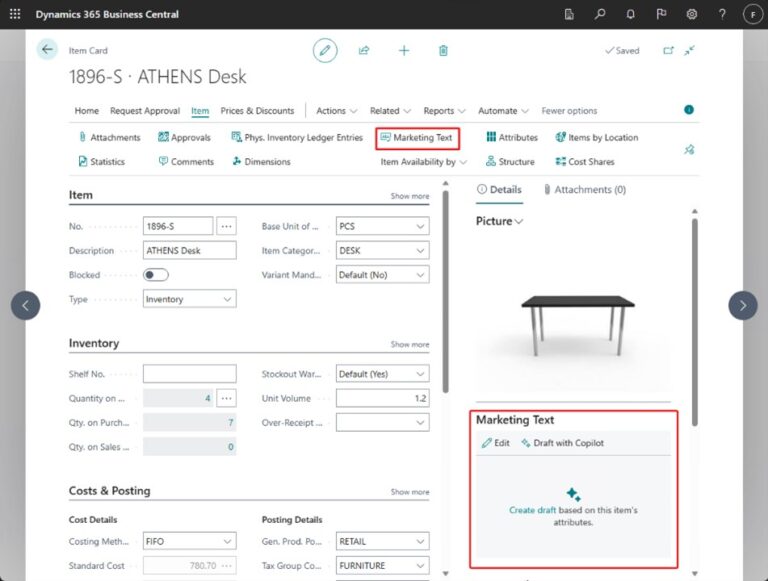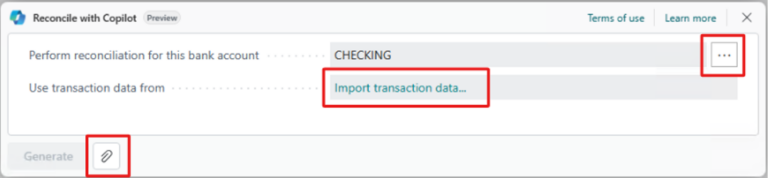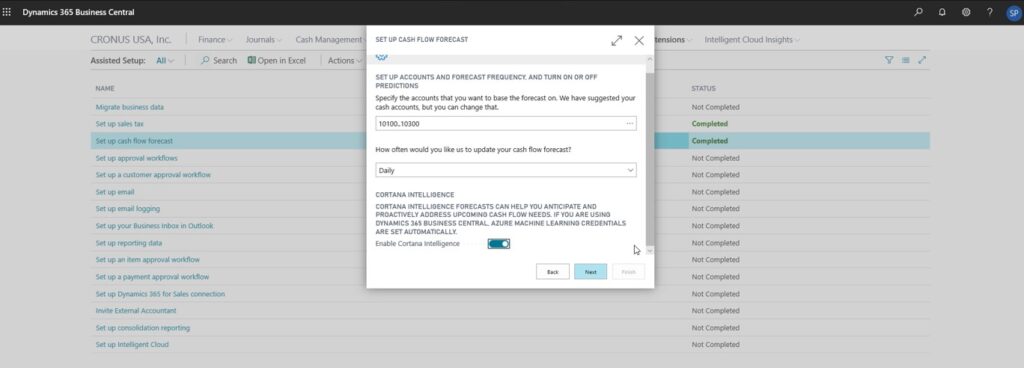Seamless Transition to Business Central Online: High-Quality Migration for Multitenant Solution
Per saperne di piùEmpowering Your Dynamics 365 Business Central Journey with Microsoft Copilot and AI
Friday, January 12, 2024
Reading time: 10 minutes
AI transformation is underway, with more and more people aiming to share their workloads with AI-powered technologies. As per the 2023 Work Trend Index Annual Report, as many as 70% of workers would delegate as many tasks as possible to AI to ease their daily workloads. Luckily, Microsoft is at the forefront of the transformation with the introduction of Microsoft Copilot and AI. These innovative technologies help customers solve complex problems, enhance productivity, and unleash creativity.
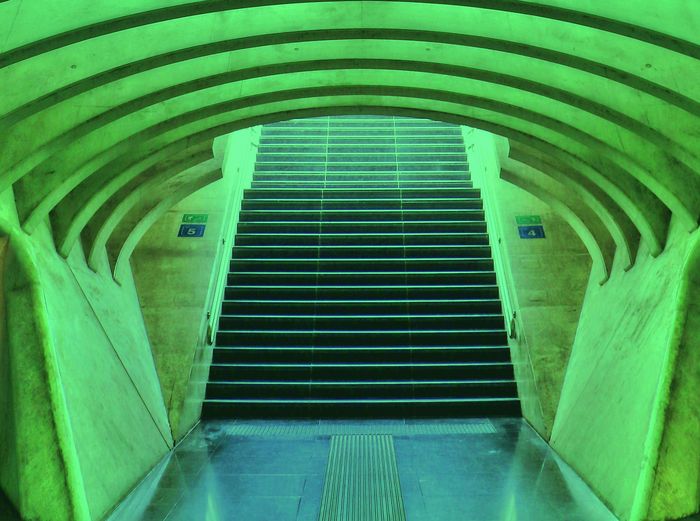
In this blog post, we will explore how Copilot and AI can empower Dynamics 365 Partners to achieve more in their businesses. We will present the practical aspects of how Copilot and other AI tools such as Azure AI Services can help Partners simplify their own and their customers’ lives. More specifically, we will overview five different technologies and use cases enabling businesses to work more productively in the age of AI:
We will also provide recommendations for Partners on how to start leveraging this technology to transform businesses and prepare for the widespread adoption of AI. Don’t worry if the topic of AI already seems a bit overwhelming – we are here to help!
Microsoft Copilot for Microsoft 365
Microsoft 365 Copilot is a smart assistant that uses AI to help users maximize business potential, increase productivity and creativity. Copilot for Microsoft 365 combines the power of large language models (LLMs) with any organization’s data to turn words into actions via a conversational experience. It works alongside Microsoft 365 apps such as Word, PowerPoint, Outlook, Teams, and more. Microsoft 365 Copilot provides real-time intelligent assistance and helps users write emails, create presentations, retrieve and analyze organizational data, design graphics, summarize web pages, and more.
Microsoft 365 Copilot also comes with a few extensibility options, allowing organizations to expand, enrich, and customize Copilot with plugins and Graph connectors to meet their needs. Copilot Studio is a key go-to platform for Copilot extension. It is built on the foundations of leading conversational AI technologies like Power Virtual Agents, and is interoperable with Power Platform, Dynamics apps, Azure AI Studio and more. The whole extensibility framework of Copilot allows it to not only be used across all Microsoft apps, but also integrated with custom or third-party applications.
To start using Microsoft Copilot for Microsoft 365, Microsoft 365 E3/E5 (and Microsoft 365 Business Standard / Business Premium) licenses are required and Copilot is generally available as an add-on at the moment. The cost of Copilot for Microsoft 365 is $30 per user per month. The requirements and prerequisites for Copilot are rapidly changing for Microsoft Partners and may be changed depending on geographical location, other agreements and programs. Find out more information about Microsoft Copilot availability and pricing
Even though Microsoft 365 Copilot is the central component of the Microsoft Copilot ecosystem, it is just one of the many essential elements required to enable the best AI experience within any organization.
Copilot for Dynamics 365 Business Central
Microsoft is introducing conversational chat using Copilot for Dynamics 365 Business Central, which brings Microsoft Copilot in-chat capabilities to Dynamics 365 Business Central in early 2024. The copilot assists users by answering questions and providing information in a natural language within the standard Business Central product. Copilot in Dynamics 365 Business Central helps users in several ways:
- Locate information about any entity, process, and other records.
- Provide explanations and other support in explaining terms, filters, and contents.
- Guide to conduct certain tasks and steps using Dynamics 365 Business Central.
- Access many other capabilities related to text content generation and manipulation.
Explore the Dynamics 365 Business Central Copilot introductory demo video. We are looking forward to experimenting with it. Meanwhile, we suggest Partners try it out in production-ready preview for production and sandbox environments. To access the feature, sign into your Business Central environment and choose the new Copilot icon in the app bar. The feature will be automatically enabled with Update 24, but administrators can enable it as early as Update 23.4. To use Copilot, enable Chat with Copilot features in Feature Management. More information can be found here.
Copilot is available exclusively for Business Central online. Microsoft Copilot for Dynamics 365 Business Central is included in Business Central Essentials and Premium licenses at no extra cost.
Copilot-enabled features for Dynamics 365 Business Central
While Copilot conversational experience in Dynamics 365 Business Central will become generally available in early 2024, some Copilot-enabled features are already accessible. Copilot-enabled features are the stand-alone functionalities powered by Microsoft Copilot and are available out-of-the-box in standard Dynamics 365 Business Central deployments, though require some configuration before use. The current features include:
- Product marketing text generation. This feature uses Copilot capabilities to create product descriptions in seconds tailored to preferred tone, format, and length using item attributes. Users can create compelling marketing text suggestions with a few clicks in Dynamics 365 Business Central. This feature is generally available now. To use the feature system admins need to enable and activate it.
- Bank account reconciliation. Another Copilot-enabled feature is focusing on making bank reconciliation easier in Dynamics 365 Business Central. The feature helps streamline two distinct tasks using Copilot capabilities:
- Improving matching transactions with ledger entries. To improve the Match Automatically action on Bank Acc. Reconciliation page, the AI technology was used to enhance the inspection and identify more matches based on the dates, amounts, and descriptions. For example, if multiple invoices were paid as one lump sum by a customer, the Copilot feature reconciles the single bank statement line with the multiple invoice ledger entries.
- Suggesting general ledger accounts. When residual bank transactions can’t be matched to any ledger entries, this Copilot feature compares the transaction description with G/L account names and suggests the most likely G/L account to post to. For example, Copilot might suggest that transactions with the narrative “Fuel Stop 24” be posted to the “Transportation” account (using generative AI capabilities).
- This feature is a Production Ready Preview feature and subject to supplemental terms of use. However, admins still can enable it for Preview use. To reconcile online back accounts, additional steps need to be taken to connect the accounts in addition to enabling the Copilot bank account reconciliation feature. Find out more information about this feature setup.
Copilot-enabled features are exclusively available using Business Central online, version 23.1 or later. These features are standard system capabilities and an integral part of Business Central, so no additional licensing is required, and no action is taken using Copilot conversational chat. To use the features, administrators should allow data movement across geographies, activate the feature on the Copilot & AI Capabilities page, and enable it in Feature Management. More information about configuring Copilot features can be found here.
Azure AI-enabled features for Dynamics 365 Business Central
Microsoft broadens the application of AI technology to any organization by providing Azure AI-enabled features for Dynamics 365 Business Central. Azure AI-enabled features are usually pre-built predictive machine learning models deployed as web services, which users can use to make predictions using their organization’s data. These web services are stateless, meaning they use data only to calculate predictions on demand and do not store organization data longer than needed. The current features focus on inventory and finance management optimization and include the following:
- Sales and Inventory Forecast extension for effective inventory management using AI. The feature uses historical sales data to forecast future demand, helping organizations prevent stock-outs. Once a shortfall is identified, the Dynamics 365 Business Central feature streamlines the replenishment process by generating vendor requests, helping keep customers happy by fulfilling their orders on time.
- Cash Flow Analysis for insights into the company’s cash position. The feature is an important future-focused planning tool that helps companies make proactive adjustments and meet financial commitments. With insights from Dynamics 365 Business Central, organizations can quickly pivot to safeguard a company’s fiscal wellbeing, such as obtaining loans to cover cash shortfalls or cutting back on credit with excessive cash.
- Late Payment Prediction extension for effective receivables management. The AI-powered extension helps reduce outstanding receivables and refine the organization’s collections approach by forecasting if outstanding sales invoices are likely to be paid on time. By proactively addressing potential late payments and adapting approach accordingly, organizations can minimize overdue receivables, reduce risk of non-payment, and ultimately improve financial performance.
Azure AI-enabled features use Azure AI Service to run the AI models on your organization’s data. The connection to Azure AI is already set up for use within Dynamics 365 Business Central for a specific organization, only the data needs to be provided to train and test the model. For the best experience, please check data requirements to deploy effective and precise predictive models. The more high-quality data is provided, the more accurate the predictions are. It is also possible to create and use custom predictive (machine learning) web services based on public models named Forecasting model or Prediction Experiment for Microsoft Business Central. These predictive models are available online in the Azure AI Gallery.
Subscriptions for Dynamics 365 Business Central come with access to several predictive models in all regions where Business Central is available. For more information, see the Microsoft Dynamics 365 Business Central Licensing Guide.
Custom AI features enabled by Azure AI service
The Copilot and Azure AI-enabled features mentioned above allow companies to use ready-made AI solutions on standard Microsoft Dynamics 365 Business Central installations. These are great out-of-the-box solutions for rapid transformation of businesses. However, many organizations will need customizations for these solutions to fit their specific requirements. Luckily, Azure AI Service allows companies to employ pre-made AI models to fit any industry, company size, and use case by integrating them into custom business applications with ease. Azure AI service is a comprehensive suite of out-of-the-box and customizable AI tools, APIs, and machine learning models that help modernize and optimize business processes. The service helps to create intelligent tools and applications using large language models, machine learning models and deliver innovative solutions that automate document processing, improve customer service, understand the root cause of anomalies, extract insights from content, and more.
Using these preconfigured and customizable AI services, Partners can build flexible and tailored solutions that deliver real business value specific to their use case or specific customer needs. Partners can integrate pre-built AI and ML models into their custom Dynamics 365 applications and extensions via SDKs and APIs that help build AI into production workloads with speed and agility. The current Azure AI Service offering includes:
- Azure OpenAI Service which allows the use of cutting edge LLMs including Open AI GPT 3.5 and GPT 4 to create tailored Generative AI solutions. Generative AI experiences can be used to build conversational AI agents based on specific organization data as well as for content manipulation tasks such as content generation, personalized and automated marketing, natural language processing, and more. For example, Companial used Azure OpenAI Service to help UK-based Partner Elite Dynamics upgrade their custom Dynamics 365 Business Central Holiday Parks (EliteParks) solution with an automated booking optimization and personalized marketing campaigns feature. Companial also helped global Partner 4PS enhance their custom Dynamics 365 Business Central solution with an Automated sign-off notification text feature for service orders.
- Azure AI Search is an AI-powered information retrieval solution which allows building rich search experiences and generative AI apps that combine large language models with enterprise data. The pre-built models can be used to build comprehensive and modern search functionality for any business application within any organization. This solution can be used to extract meaningful information from the documents based on the user query, and the extracted information can be added into business processes in the Dynamics 365 app. For instance, it helps to extract unstructured information from invoices during bank account reconciliation processes. Beiersdorf, a leading skin care company, equipped their internal search engine with Azure AI Search and semantic capabilities to index terabytes of data across various heterogeneous data sources to ease the research process for their research scientists.
- Azure AI Document Intelligence applies advanced machine learning models to extract text, key-value pairs, tables, and structures from documents automatically and accurately. It can be used to turn documents into usable data and shift organization focus to acting on the gathered information rather than compiling it. For example, this service can be used to extract information from scanned invoices and add structured data during the invoice registration process in the Dynamics 365 app. Emirati Real Estate development company Emaar uses the service to scan receipts and reward loyalty program members, differentiating their customer experience and reducing their month-on-month processing costs by more than 50 percent.
- Other Azure AI Services include speech capabilities (speech to text, speech analytics), language capabilities (detection, translation, others), image analysis, video retrieval, and others.
Azure AI service allow organizations to use the pre-built AI and ML models and to build, train, and deploy models from scratch. However, building and using the models requires an Azure subscription and each model is delivered on a pay-as-you-go consumption model. Check Azure AI services pricing page for more information regarding this topic as each model may consume a different set of Azure services (computing, storage, etc.). We encourage every Partner to start experimenting with the pre-built AI and ML models to find the most suitable use cases for their business, especially for custom or vertical ISV solutions.
What Are Your Next Steps for Using Copilot and AI in Dynamics 365 Business Central?
As with any new technology, the best first step is to start by identifying challenges AI can help you (as a Partner organization) or your customers solve. After the specific challenge is defined, you need to understand which AI solutions will best address the challenge. With this, we recommend starting with ease – test ready-made solutions and their extensions first, e.g. Copilot, and only then gradually experimenting with pre-built AI solutions from Azure AI Service offerings or even custom-made AI models. After the suitable AI solution is found and tested, you need to define available human and financial resources for the implementation. After the definition, develop and deploy the solution with iterative processes. Also, Keep in mind that a certain budget, technical aptitude, and willingness to invest in an unknown sphere are required to start the AI journey. AI technology can be deployed as SaaS solutions with predictable resources required or custom-built tailored in-house managed models with higher and more unpredictable investment requirements. Remember that deployment of the AI models should not be separated from support and maintenance decisions – AI-powered solutions usually need continued training and optimization. Considering how rapidly the ecosystem changes, we recommend accelerating the onboarding journey by taking the suggested step-by-step approach.
Overall, the path to successful AI adoption begins with a proactive and strategic approach with the courage to experiment and rapidly maximize the potential of the technology in the era of AI. With extensive experience with Dynamics 365 and Azure AI services, the Companial team is here to guide you every step of the way for rapid experimentation and successful adoption.
Visit the Companial website to find out how we can help you with AI adoption or contact your local Companial subsidiary to discuss other ways we can support you!
Eimantas worked as a consultant at EY for more than 5 years and assisted organizations with their digital transformation journeys. After the consulting practice, he changed roles and became Product Manager to build AI-powered products. Ever since, Eimantas has led various data and development teams to build several AI products leveraging in-house-built and outsourced AI models. Eimantas has joined Companial to help our Partners embed AI technology in their solutions and businesses to adopt in a rapidly changing business environment.
Per saperne di più su Business Central
Five Strategies to Boost Profit Margins Selling Microsoft Dynamics 365 Business Central
Being a Microsoft Dynamics 365 Business Central Partner isn't easy. Navigating profits margins is a complicated puzzle.
Per saperne di piùIsatech
How Isatech Moved Customers to Business Central Online 5 Times Faster with the Migration & Modernization Program
Per saperne di piùCosa c’è da sapere sull’esame MB-820: Una guida per gli sviluppatori di Business Central
In questo blog post, imparerete cosa aspettarvi dall'esame, come studiarlo e come superarlo a pieni voti.
Per saperne di piùGuide to MB-820 success with the Developer Learning Journey Track!
Unlock your potential as a Dynamics 365 Business Central developer with our targeted readiness path, designed to guide you to ...
Per saperne di piùUnlock the Power of Empowered: A Comprehensive Booklet
Discover everything you need to know about Empowered, from its offerings to the community and commitment it brings.
Per saperne di più