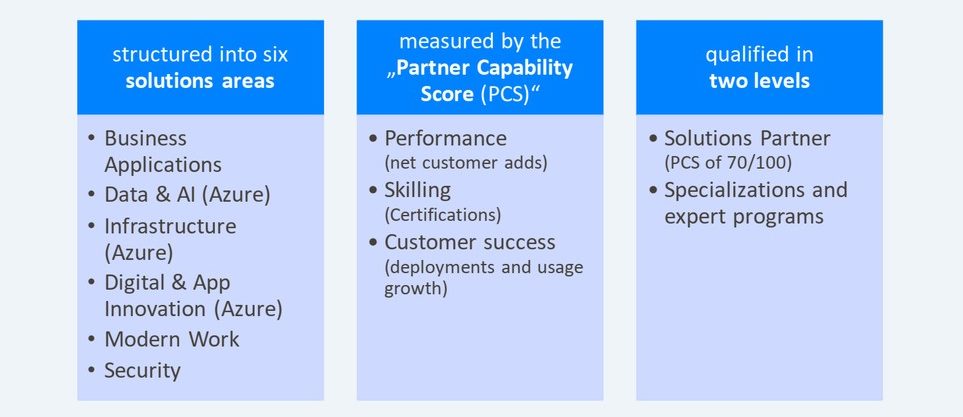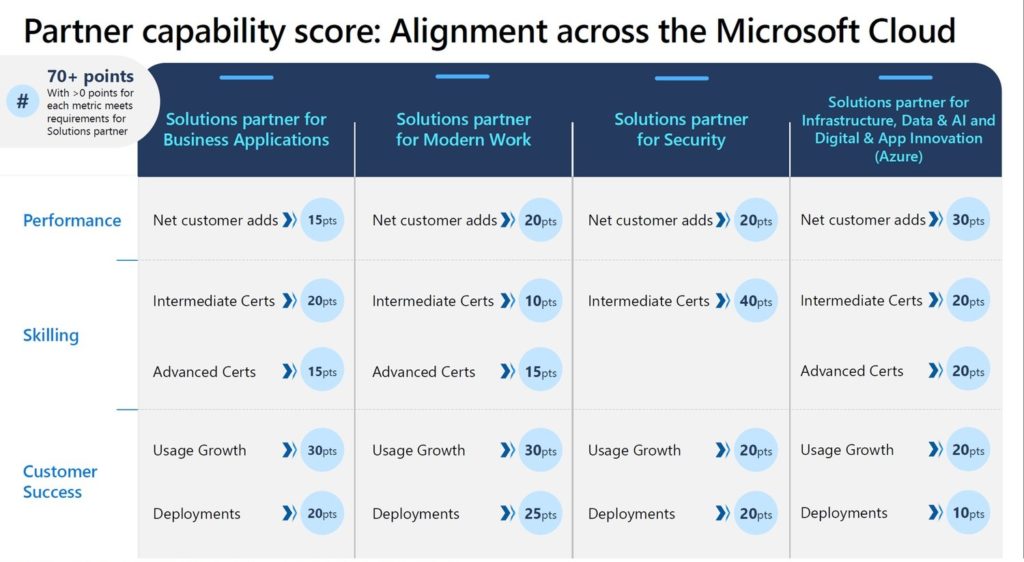First Companial Talkie where William McIntee talks about the new Microsoft Cloud Partner Program.
Meer lezenCloud
The Microsoft Cloud Partner Program Part 5
Thursday, September 22, 2022
Reading time: 6 minutes
Updated: Monday, September 26, 2022
“We want it, we need it, we must have it … the treasure!”
J. R. R. Tolkien
Isn’t that what we all want? The big shaaaatz. Tolkien’s association here is different than the one I make today though the quote still holds true. As far as I am concerned, the greatest treasure in our business is customer satisfaction. Microsoft equally sees things that way, even if the computer giant base this on different criteria than we might. And it is precisely these criteria that we will examine in today’s blog, which attempts to give some structure to a really complex subject with many formulas!
In our journey through the new Microsoft Cloud Partner Program, in the last few blog posts we looked at the different solution areas and the first two categories of metrics (performance and skilling).

Today’s blog will be dedicated to the last section titled “Customer Success” about customer satisfaction. This category measures a partner’s ability to enable growth with Microsoft products at customer sites.
The measurement here is based on two different criteria: Usage growth and Deployments. Usage growth measures your growth with Microsoft products within the last 12 months. Deployments roughly measures your ability to expand the deployment of Microsoft workloads and products within a specific solution area in your customer portfolio.
Points to be awarded or criteria under which they are will vary depending on the Solutions Partner status aimed for.
For the Solutions Partner for Business Applications, we first have to do some ground work before we can turn to the actual criteria. The basis of the Customer Success points is the so-called Consumption Value. The value of the consumption is calculated according to the following formula: monthly consumption (monthly active users or capacity) * consumption rate. The basis of the calculation is the so-called Consumption Rate, which you can always find updated under the following Link. Here you can find rates for Business Central or Power Apps or Customer Engagement (CRM), for example. If we now focus on the two measurement criteria Usage Growth and Deployments, this calculated value will still be needed.
In the Usage Growth category, points are given based on the monthly consumption value growth for all your qualified customers and workloads. If a customer is selling products like Dynamics 365 Sales, Business Central, and Power BI, the Consumption Value will increase as well as the opportunity to achieve the growth scores. In order for growth to be calculated, a Consumption Value baseline of 100,000 points must be reached in the Larger Markets – in which the DACH region is known to be located. To earn a maximum of 30 points, aggregate monthly consumption must have increased by 30% over the baseline of 100,000 in the last 12 months. Every 1% growth in monthly consumption value is worth one point, up to a maximum of 30 points, which is achieved at 30% growth.
In the Deployments category, points are awarded based on the growth of qualified workload deployments with a minimum monthly usage rate. In Larger Markets, the goal is to reach 10 productive deployments. Each new deployment must have a consumption value of 10,000. Each qualifying deployment earns two points, for a maximum total of 20 points.
In the Azure area – i.e. for the Solutions Partners for Data & AI, Solutions Partners for Digital & App Innovation and the Solutions Partner for Infrastructure – your ability to place Azure services with customers is also measured based on Usage Growth and Deployments.
In the Usage Growth category, growth in the Azure environment is measured using “Azure consumed revenue (ACR)” across all eligible customer tenants.
To reach the maximum of 20 points, a 20% growth in aggregate RCA over the last 12 months is required. Microsoft describes this as follows: each 10% growth is worth 10 points. Growth here is measured starting from a minimum of $1,000 ACR. So until you reach that $1,000, no growth counts.
Looking at the Deployments category, a deployment is defined by Microsoft as the “Number of unique Service Level 2 services from all customer tenant deployments”. What is measured is the total number of extended Azure services that have been represented in ACR over the past 12 months. An Azure service is defined as a single top-level Azure workload, indicated by the service level 2 data for the clients provided.
The Solutions Partner for Modern Work also has corresponding criteria for Customer Success – here also measured in terms of Usage growth and Deployments. It is possible to get a maximum of 30 points for Usage growth and 25 points for Deployments. Points are distributed here based on the growth of the MAU key figure (monthly active usage) – i.e. the monthly growth. Eligible products for all criteria according to current information are Intune, Exchange, ProPlus, SharePoint, Teams, Teams Calling, Teams Meetings, Teams Phone, Teams Platform and Yammer. It is important to note that as a partner, you only receive points for this metric when you are connected with the customer. You will not receive points for the MAU that existed prior to your association. Again, this measurement criterion is divided into Enterprise and SMB path in Modern Work, and there are different qualifying criteria. It is important that you are connected in the Enterprise Path as a partner either as a CPOR, which is a Claiming Partner of Record, or as a DPOR (Direct Partner of Record). The DPOR is a connection you need to establish with the customer if they have a corporate agreement, which is a wholesale contract. For a description of how to make this connection, please check here. In the SMB path, a connection as a CSP Tier 1 or Tier 2 or as a CPOR is required. In order not to be too long-winded in this blog and clobber you with numbers, I would like to refer to the following link for the exact scoring – depending on the DPOR and CPOR or CSP. Link. What matters here is that you increase the usage or number of deployments based on qualifying workloads with the above products. Ideally, you do not need to do the calculations yourself, as the partner center automatically shows you the correct points.
Let us move on to the last solution area, the Solutions Partner for Security. Here again we have the two well-known measurement criteria – Usage growth and Deployments. You can get a maximum of 20 points each time. This includes products from Azure Security or Microsoft 365 such as Sentinel, Azure Defender, Network Security, Identity and Access Management, Azure Active Directory Premium, Microsoft Defender for Office 365 or Intune. As a partner, you must be logged in either via the Partner Admin Link (for Azure) or as a Claiming Partner of Record (CPOR). In the Deployments area, a combined minimum Azure consumed revenue of $12,000 USD must be achieved on a production tenant. In Microsoft 365, a deployment must have at least 25 users and at least 15% of them must be active. You will get 3.3 points for each qualifying deployment. In the Usage growth area, every $1,250 growth in Azure Consumed Revenue earns you one point, and in Microsoft 365, every 125 growth in monthly-protected users also earns you one point. Let us move on to the last solution area, the Solutions Partner for Security. Here again we have the two well-known measurement criteria – Usage growth and Deployments. You can get a maximum of 20 points each time. This includes products from Azure Security or Microsoft 365 such as Sentinel, Azure Defender, Network Security, Identity and Access Management, Azure Active Directory Premium, Microsoft Defender for Office 365 or Intune. As a partner, you must be logged in either via the Partner Admin Link (for Azure) or as a Claiming Partner of Record (CPOR). In the Deployments area, a combined minimum Azure consumed revenue of $12,000 USD must be achieved on a production tenant. In Microsoft 365, a deployment must have at least 25 users and at least 15% of them must be active. You will get 3.3 points for each qualifying deployment. In the Usage growth area, every $1,250 growth in Azure Consumed Revenue earns you one point, and in Microsoft 365, every 125 growth in monthly-protected users also earns you one point.
In conclusion, this is a really complicated topic that could not be fully developed in this blog. The metrics are complex and not easy to understand. If, as a Companial partner, you need assistance specifically with this metric or would like to understand the details, please contact your Companial account manager.
Update
Please note: As of September 22, 2022, Microsoft has announced the introduction of an SMB path for the “Business Applications” solution area in the Microsoft Cloud Partner Program. This will result in changes to the thresholds for achieving “Solution Partner” status. The original announcement from Microsoft can be found here.
For all those who are not yet Companial Partners. Do not worry, we will not let you down and will gladly welcome you as a new member at any time: Contact us – Companial
Companial walks you through the details, tactics and preparation required to earn the title of Microsoft Solution Partner with our Fast Track to Microsoft Cloud Partner Program.
Na een aantal jaren voor Navision en Microsoft te hebben gewerkt, heeft Martina de Dynamics-wereld nooit echt verlaten. Sinds 2016 ondersteunt zij Dynamics partners als partner accountmanager in het Companial DACH team (voorheen QBS Group). Met haar diepgaande kennis van licenties en haar kennis van de ERP- en CRM-markt, is Martina het aanspreekpunt voor structurele problemen in de Dynamics 365-wereld.
- Microsoft Incentives - 01/08/2023
- The Microsoft Cloud Partner Program Part 6 - 02/12/2022
- The Microsoft Cloud Partner Program Part 5 - 30/11/2022
Gerelateerde blog berichten
The Microsoft Cloud Partner Program Part 1
Microsoft announced in spring 2022 that it would convert its previous partner program (Microsoft Partner Network, MPN) to the Microsoft ...
Meer lezenThe Microsoft Cloud Partner Program Part 2
The second part of this blog series on the Microsoft Cloud Partner Program deals with the different solution areas with ...
Meer lezenHosting on Azure | Companial Talkie
How does the Universal Code Initiative impact the business of Business Central partners? What are the things you need to ...
Meer lezenThe Microsoft Cloud Partner Program Part 3
The changes made to the Microsoft Partner Program are a big challenge for many partners – a new change, another ...
Meer lezenTips and tricks, that WILL help you move customers to the Cloud
If you still find it difficult to move your on-premises customers to the cloud, whether the Business Central Online solution ...
Meer lezen