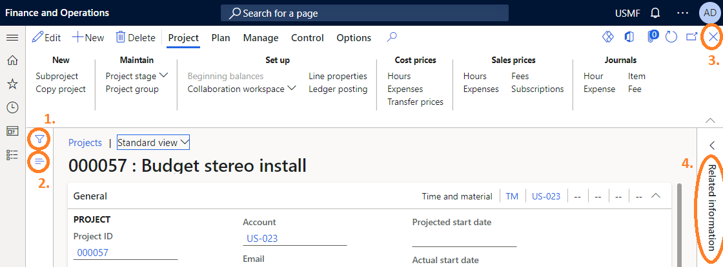Navigating the Dynamics 365 Transition: Anaxco's Journey to Operational Excellence with Companial's Support
Läs merWhat’s New in the 2023 Platform Updates for Microsoft Dynamics 365 Finance & Supply Chain Management: Part 1
Wednesday, July 19, 2023
Reading time: 7 minutes
As Microsoft Dynamics 365 Finance and Supply Chain Management (previously known as Finance and Operations) receives 8 platform updates annually, staying up-to-date with the latest features becomes essential to improve user experience and ensure smooth business operations. The upcoming release wave 1 plan for 2023 encompasses all the new functionalities scheduled for launch in the market between April 2023 and September 2023.
In this two-part blog series, we’ll provide you with a comprehensive overview of the upcoming and recently released improvements in Dynamics 365 F&SCM. Additionally, I will cover the changes that have been implemented in PU 31 – 32 to help you gain a better understanding of both technical and functional improvements in the Dynamics 365 platform.

Change Tile Size for Workspaces
Workspaces in Dynamics 365 can help if you want to create tiles. With Platform update 32, released in April, modifications can now be made to tile size, which was previously fixed. Tile sizes can now be 4 x 4, 2 x 4, 2 x 2, and 1 x 2 (see Figure 1)
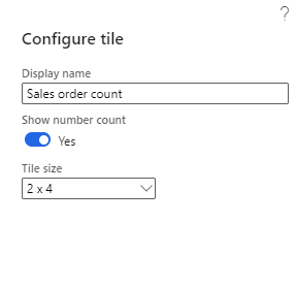
There are multiple ways of changing tile sizes. They can either be changed in Visual Studio or by user configuration. When tile size is changed, it can be updated for all workspaces, including those that were created by development and those that the user has configured. The update was made to provide a better user experience, as users may want to use different sizes in their workspace, with some that are more compact.
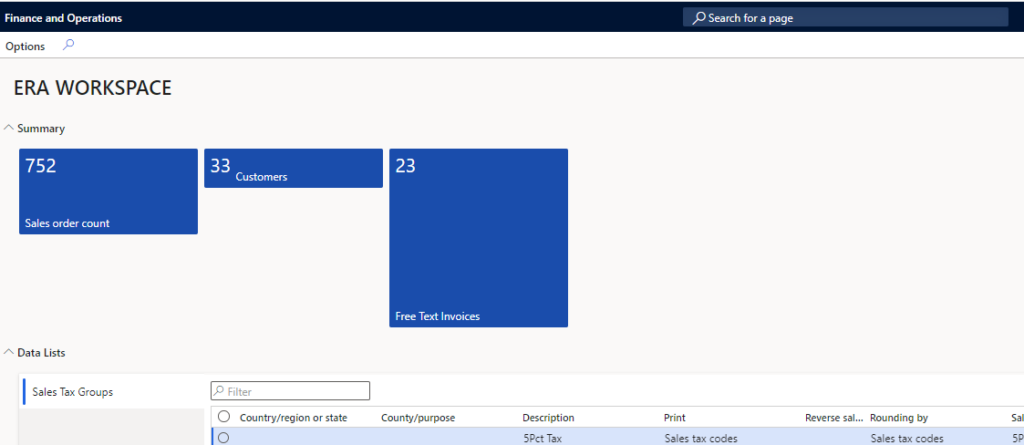
In the example above (see Figure 2), I tried creating a workspace from the user interface. I added various buttons, tiles, and lists, and as you can see, the tiles are different sizes, which is the new update.
To create these tiles in a standard workspace, click ‘Personalize’ (see Figure 3), then click on the tile and you will see ‘Tile size’, which is where you can make your modifications. These modifications are user-specific so you can see them without affecting the view for other users.
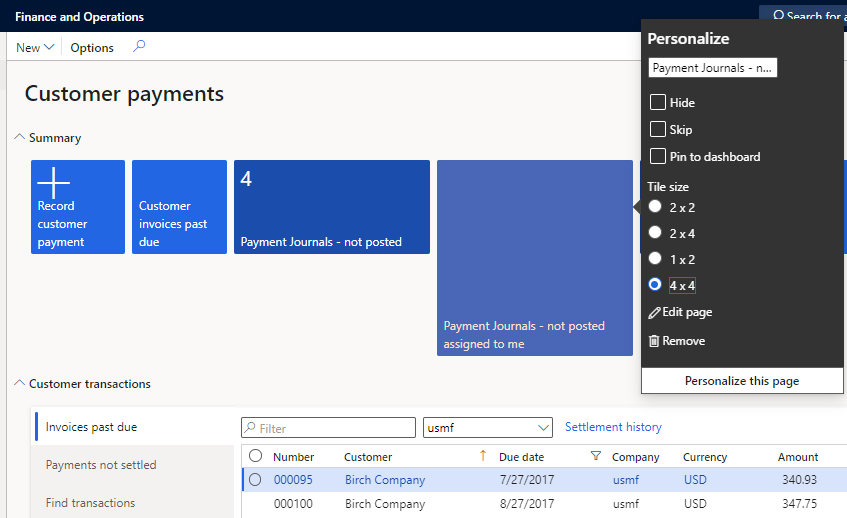
Client Visual Changes
If you have already installed the latest version of Platform update 32, you have likely seen the new changes. One update here includes the close button being transformed into the back button with a new icon and location, but with the same functionality. Another update is the show list button has been moved to the action pane and show filters button has moved to the right side along with its filter dialog. The ‘related information’ text has been replaced with an icon button, and all of the corners are now rounded.
The main reason for these updates is for alignment with other Microsoft apps and to create a seamless user experience between different Microsoft products.
To see the change, I compared versions 31 & 32 (see Figure 4). At the top we have the older version, and at the bottom we have the new one. As mentioned above, the filters button has moved to the right, the show list button has moved to the action pane, related information has moved to the right along with the dialogues, and the close button is now a back button, which might take some getting used to.
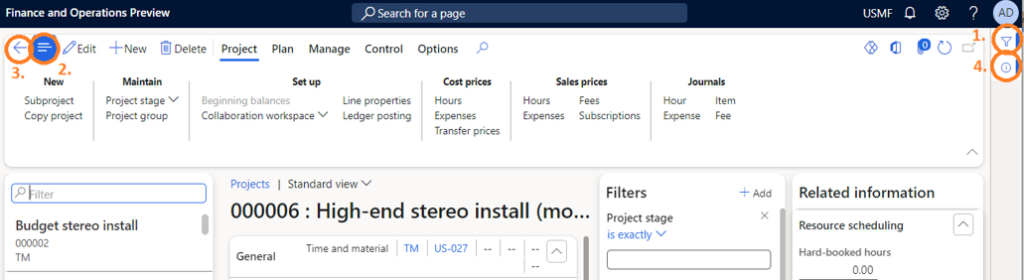
Enum Value Limitations
Previously, there was an Enum value limitation of 251 enum values, but this is now being removed with the latest update coming in September, which is useful for developers to know. As an example (see Figure 5), I have taken a ledger posting type enum which has a lot of enum values by standard. However, it’s possible that you might want to add a lot more, and currently the system doesn’t allow you to do that. This new update is being made as customers have been requesting a higher number of enum values and it wasn’t difficult to implement.
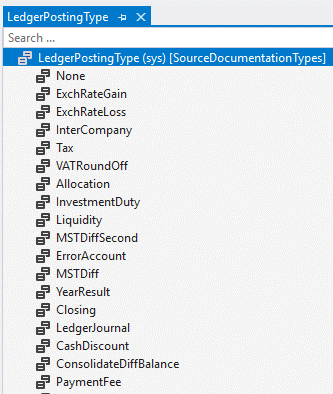
We hope that with this blog we helped you discover some of the newly released features that will make your business even more successful and efficient with Microsoft Dynamics 365 Finance and Supply Chain Management!
While enjoying the greatest features that new platform updates bring, don’t forget to ensure that your solution is up-to-date and the system is secured and functioning properly after required updates by requesting our subscription-based Solution Maintenance service now!
Read part 2 of this two-part blog series to continue finding out what are the newest and greatest features in the platform updates 2023!
In case you have any questions, don’t hesitate to reach us out via email service@companial.com.
Edgaras Radvilas is a devoted Microsoft Dynamics AX professional with more than 7 years of experience in AX 2009, AX 2012, and Dynamics 365 F&SCM development and upgrades. His responsibilities also include solution architecture, technical design preparation, implementation, testing, and support duties. Skilled in X++ development for Sales, Purchases, Project management, Inventory and Warehouse management, Finances modules, as well as in building custom service-based integrations. In addition to that, he also has experience with warehouse management mobile app development.
- What’s New in the 2023 Platform Updates for Microsoft Dynamics 365 Finance & Supply Chain Management: Part 2 - 20/07/2023
- What’s New in the 2023 Platform Updates for Microsoft Dynamics 365 Finance & Supply Chain Management: Part 1 - 20/07/2023
- What’s New in the Platform Updates for Microsoft D365 F&SCM: 2023 Release Wave 1 - 19/04/2023
Mer om Finance and Supply Chain Management
What’s New in the 2023 Platform Updates for Microsoft Dynamics 365 Finance & Supply Chain Management: Release wave 2
In this blog post, we’ll dive deeper into the 2023 release wave 2 for Dynamics 365 Finance and Supply Chain ...
Läs merRunning Dynamics 365 Finance & Supply Chain Management Data Export with Azure Data Lake V2 and Azure Synapse: Real-Life User Story
In this blog, we’ll explore the process of synchronizing data from Microsoft Dynamics 365 Finance & Supply Chain Management to ...
Läs merWhat’s New in the 2023 Platform Updates for Microsoft Dynamics 365 Finance & Supply Chain Management: Part 2
In this blog, we’ll provide you with a comprehensive overview of the upcoming and recently released improvements in Dynamics 365 ...
Läs merCatch the Momentum of “Bridge to the Cloud 2” Promotion: An Exclusive Opportunity to Migrate your Dynamics AX Customers to Dynamics 365 F&SCM Cloud
Are you looking to modernize your Dynamics AX customers’ business processes and take advantage of the latest Microsoft Dynamics 365 ...
Läs mer