Seamless Transition to Business Central Online: High-Quality Migration for Multitenant Solution
Läs merTechnical Code Changes in Microsoft Dynamics 365 Business Central 2024 Release Wave 1
Thursday, May 2, 2024
Reading time: 10 minutes
On April 1st, Microsoft Dynamics 365 Business Central 2024 Wave 1 (version 24) was officially released. As part of this release, Microsoft has provided a list detailing new features and planned functionalities, as well as those that have been removed or replaced. Various updates have been made to the underlying codebase, which include:
- Power Platform: Updates and enhancements related to integration options and functionality.
- Application: Modifications within the application, including renaming, additions, or removals of features.
- Copilot and AI Innovation: Improvements and new features introduced to Copilot and AI functionalities.
- User Experience: Enhancements aimed at improving the overall user interface and interaction.
- Governance: Changes focusing on administration, security, and compliance aspects.
- Development: Updates and enhancements targeted at developers, including tools and resources for customization and extension development.

Changes in Power Platform Integration with Business Central
Microsoft has introduced various integration options for linking Business Central with the Power Platform. Recognizing the evolving nature of integration requirements, Microsoft now allows users to define new mappings for existing integrations easily.
Previously, when searching for a Business Central record in Power Automate, a set of records would be returned. With Business Central version 24, users can now execute a single-record action without the need for creating a loop in Power Automate.
The latest Business Central release includes improvements in the approval process. Users can now utilize Business Central approvers directly within the approval flow, eliminating the need to create separate Power Platform approvers. Additionally, more templates for Power Platform approval flows are now available.
The other change involves two primary methods to connect Business Central to Dataverse: creating a virtual table or synchronization. With synchronization, Business Central records are first written into the data, whereas with virtual tables, users define the data in Business Central and where to access it. Users can now establish relationships between different types of records in Business Central. This means defining associations such as matching synced records to virtual tables, or customers to shipments related to those customers. To define these relationships, users can specify one to three key fields. A dedicated screen prompts users to input the desired number of fields for linking and then select the fields forming the connection.
Modifications Within the Application
In Business Central version 24, the term “Jobs” has been updated to “Projects” within the application’s user interface and documentation. It’s important to note that this change is only cosmetic; the underlying table names in Business Central remain unchanged to avoid extensive modifications and potential disruptions in the application. The adjustment solely affects how the feature is labeled and displayed to users.
If your Extensions rely on these tables, ensure that you update your captions to reflect the new terminology (“Projects”) to maintain compatibility with the standard Business Central product.
Additionally, the Legacy Action Bar is now activated by default, alongside the Modern Action Bar. Users retain the option to activate the Legacy Action Bar in their personal settings if they still prefer to use it.
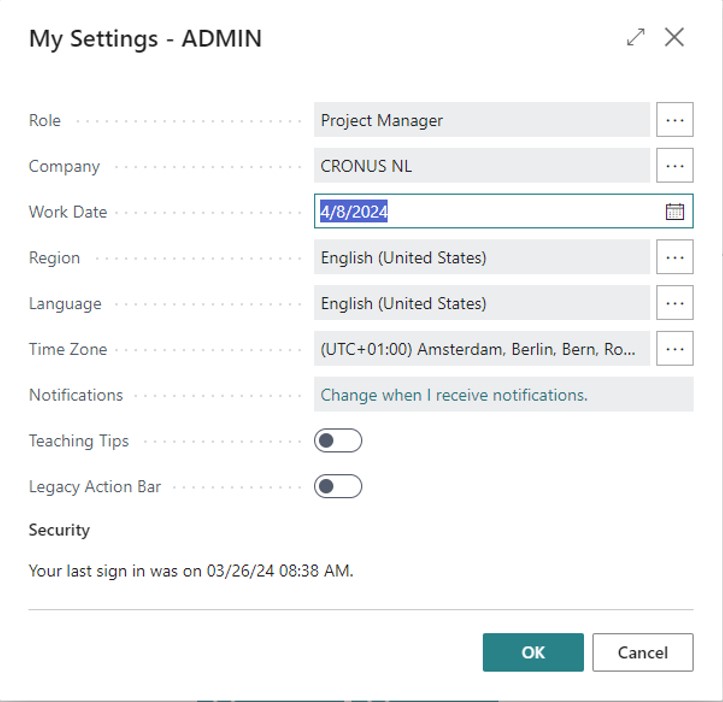
Copilot and AI Innovation
In Business Central version 24, Copilot and AI updates primarily focus on improving the prompt dialogue, which was introduced in the previous version. Now, developers can utilize placeholder text within multiline input text fields to offer concise instructions and assist users in getting started promptly. Additionally, developers have the option to incorporate one or more prompt guides, serving as templates to illustrate the range of prompts accepted by the dialog, thereby aiding users in understanding its functionalities.
In this release, Copilot actions are contextually displayed on lists, list parts, and worksheets, effectively grabbing users’ attention and facilitating the launch of prompt dialogs.
Enhancements have been made to the AI module. Developers can now initiate AI functions directly from the codebase, enhancing flexibility and control over AI integration. Also, improvements in token counts have been implemented for AI-powered features utilizing Azure Open AI GPT models, resulting in more accurate outcomes and providing developers with greater control over the process.
Changes in User Experience
In Business Central version 24, the accessibility of worksheet pages from mobile phones, initially introduced in the previous version, has been expanded to include numerous pages that were previously inaccessible.
Several alterations have been made to error messages. Previously, field names within error messages were embedded directly in the text. In this version, all field names have been relocated to the details section. This means that when a user clicks on an error message to view details, they will now find the associated field names in a separate section.
The TESTFIELD function now automatically includes a link to the relevant page where users can address the issue (provided they have the necessary permissions and the page is not currently open). Users can share error messages, enhancing collaboration and troubleshooting.
It’s important to note that these changes in error messages may impact automated testing processes. If your automated tests rely on specific error messages, they may fail due to these modifications. While your code will still execute, the altered error messages necessitate updating your tests to ensure their continued effectiveness.
Changes In Governance and Legislation
In Business Central version 24, auditable events are now emitted to Microsoft Purview. It’s essential to note that any code altering master data in Business Central may be logged into Microsoft Purview. Developers must ensure their code adheres to all relevant regulations and guidelines.
In this release, developers gain the ability to encrypt data at-rest using customer-managed encryption keys. Previously, all data within Business Central online databases was encrypted by default with Microsoft managed keys, providing limited control and flexibility. Starting in May, Business Central environments can be linked to Power Platform environments, allowing developers to define their encryption keys. This ensures greater control over data encryption in the Microsoft Cloud, mitigating risks even in scenarios where access to the database is required for support reasons.
Enhancements have been made to user management features. Users now have more options to filter user details, including license types, on the user page. This facilitates easier verification of license usage and ensures alignment with purchased licenses.
Business Central version 24 introduces the ability to control partner access per environment. This is particularly beneficial for customers working with multiple Business Central partners across different regions, allowing them to define partner access rights per environment, thereby preventing unauthorized access and ensuring partner alignment with specific environments.
The country of origin for Intrastat reporting on the item card now relies on the Item Tracking Code. Users should take note of this change, especially if their processes or products rely on the previous country of origin value from the item card.
Development Changes
In Business Central version 24, developers will find a range of enhancements aimed at improving development processes and capabilities.
- Debugging System Application. A new improvement allows for debugging of the System Application, a feature previously unavailable due to the application's extensive use of secrets. With the adoption of the new data type "secret text" introduced in the prior release, debugging is now possible.
- Extensions to Objects. Developers can now create extensions to objects within the same app. This facilitates better organization by grouping related functionalities together, eliminating the need to bundle everything from all extensions into a single object.
- Streamlined External App Dependencies. Several changes have been implemented to ease friction when working with external app dependencies. Developers can now download symbols of third-party apps from Microsoft AppSource to containers or on-premises environments, enabling app building even without direct access to the app. GitHub actions have also been added to create test environments with preinstalled third-party apps.
- Barcode Scanning Enhancement. Barcode scanning functionality is now available across all warehouse processes. Utilizing a specialized Control Add-In, developers can control barcode handling directly from AL code, supporting dedicated barcode scanners using Android (11+).
- OData V4 Operator “IN” Enhancement. The OData V4 operator "IN" has been improved, allowing developers to provide a list of values instead of specifying each value separately in a query, simplifying data retrieval.
- NumberSequence Management. Developers can now restart NumberSequences, eliminating the need to delete and recreate sequences. Additionally, the introduction of RangeStart enables developers to reserve multiple numbers in a single query, enhancing performance by reducing SQL Server interactions.
- Improved Number Sequence Functions. Functions Next/Current/Exists in the number sequence data type have been optimized for speed, resulting in performance improvements ranging from 8% to 32%.
- File Upload Enhancements. Developers can now upload multiple files and define allowed file extensions, though this feature is accessible only to developers who set a Runtime to version 14, available from the next major release.
Evaluate your options for migrating to the newest version of Business Central using Companial's free tool.
If you’d like to find out more about the technical, functional, and administrative platform enhancements of the latest Dynamics 365 Business Central release and see the live demo, watch the webinar on this topic here.
If you’re considering migrating your solution to the most recent Business Central version, try the Companial Upgrade Analyzer. This free online service allows Microsoft Dynamics Partners to choose the optimal upgrade path and receive a structured proposal to define the project scope and timeline with the customer. Watch the Upgrade Analyzer demo to find out how to estimate Microsoft Dynamics NAV/Business Central upgrades or reach out to your local Companial representative for more information.
Jan Veenendaal is a Business Central Partner Technology Strategist with over 30 years of experience in various roles, having worked as a developer, software engineer, senior technical consultant, and Partner technology strategist. Jan Veenendaal has been developing software since 1990 and is always striving to be a front runner in technological advancement. In his current position, Jan advises Partners on how to advance in the fast-moving world of cloud solutions. Get in touch
Mer om Business Central
Five Strategies to Boost Profit Margins Selling Microsoft Dynamics 365 Business Central
Being a Microsoft Dynamics 365 Business Central Partner isn't easy. Navigating profits margins is a complicated puzzle.
Läs merWhat You Need to Know About the MB-820 Exam: A Guide for Business Central Developers
In this blog post, you will learn what to expect from the exam, how to study for it, and how ...
Läs merGuide to MB-820 success with the Developer Learning Journey Track!
Unlock your potential as a Dynamics 365 Business Central developer with our targeted readiness path, designed to guide you to ...
Läs merUnlock the Power of Empowered: A Comprehensive Booklet
Discover everything you need to know about Empowered, from its offerings to the community and commitment it brings.
Läs mer