Seamless Transition to Business Central Online: High-Quality Migration for Multitenant Solution
Learn moreClean Start – The Best Strategy for Upgrading to Microsoft Dynamics 365 Business Central Online
Friday, January 13, 2023
Reading time: 7 minutes
When it comes to upgrading from Microsoft Dynamics NAV to Dynamics 365 Business Central online, Microsoft Partners can choose from several different types of upgrades. The most common type involves a fresh implementation without full historical data. Another strategy is to upgrade to Business Central online without losing any data in the transition and keeping all your custom data – in other words, having a Clean Start.
Read this blog to gain a better understanding of the different upgrade options, their pros and cons, and why Clean Start upgrades are increasingly popular.

Upgrade to Business Central Online Strategies
When transitioning from Dynamics NAV to Business Central online, Dynamics Partners frequently choose a new installation, as it doesn’t require you to migrate any data or transfer AL code, making it a simple strategy. The customer gets a fresh installation and only start balances are moved, such as customers, vendors, and sheer account balances.
Another strategy for moving to Business Central online is the full upgrade, which involves full data migration and complete AL code transfer. Both strategies are good choices, however, depending on business needs, there might be a better choice: Clean Start.
With the Clean Start strategy, all data is fully migrated to the new Business Central online version, but the AL code is not transferred. This way, you can build something new, redesign, or start using your own standardized apps for Business Central online. However, it is important to note that when the AL code is removed, not everything is cleaned, and some of the code is provided in the new Business Central online version.
Customer Solution Modification Analysis
When choosing the best Business Central online migration strategy for your customer, start with solution modification analysis. We at Companial completed over 800 NAV/BC upgrades, and we have noticed the usual modifications that recur in each customer solution. See the graphic below with approximate quantities of each:
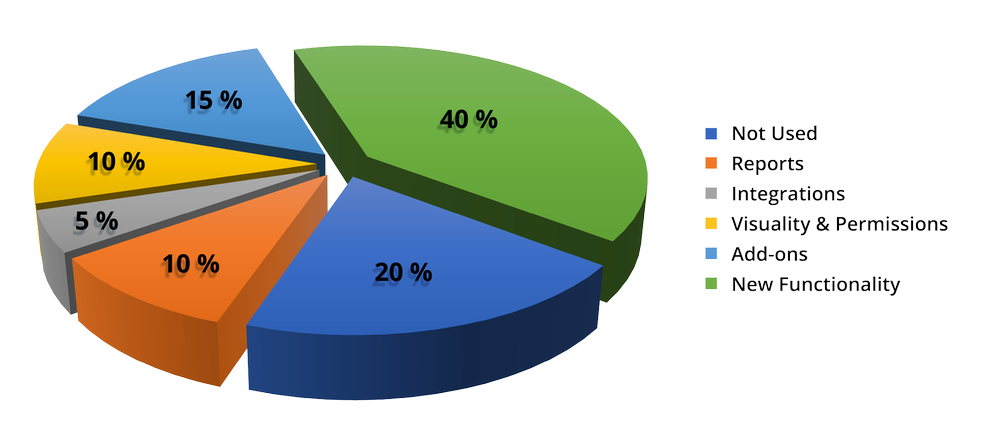
Firstly, it is important to mention that on the Business Central online version, you cannot change the base app or add-on apps. Usually, each customer solution has around 15% of the add-on modifications, which are not possible to replicate. The only way to change add-ons is to ask the add-on provider to add the modifications to the next add-on version.
Secondly, a significant segment of customer solution modifications is new functionality, which amounts to around 40%. Most of the new functionality has to be reimplemented during the full upgrade. However, around 10% of the new functionality cannot be replicated because it is done on the base app. In addition, around 5% of the new functionality code ends up missing because it is not possible to reimplement all the code when going to Business Central online, especially from classic client and RTC. Therefore, only around 20% to 25% of new functionality can be reimplemented.
Also, when discussing the new functionality with the customer, it is important to check the status of new functionality developed some time ago. The customer might already be thinking of rebuilding that functionality as it does not 100% fit the business needs anymore.
Around 15%-20% of customer solution modifications are usually functionality that is not used anymore, and the customer has forgotten about it. In some cases, the person who had requested the functionality may no longer be working at the organization, and others may not be familiar with it.
Around 10% of customer solution modifications are related to reports. Frequently, when upgrading to Business Central online, a different reporting strategy is used, and all the solution modifications that were related to reports might not be needed anymore. The increasing popularity of Power BI or Jet Reports, or even building reports on Excel sheets eliminates the need for modifications.
There are usually some modifications related to the functionality that the new Business Central versions already have, therefore no upgrade is needed. Around 5% of customer solution modifications are integrations, and around 10% of modifications are related to the Visuality & Permissions that exist in the new Business Central versions.
When analyzing all the modifications and seeing the full picture, you will notice that there is a lot of functionality that the customer doesn’t need anymore. This is because the upgrade is done from classic client to RTC, and from RTC to Business Central online. Usually, only 20% of functionality is needed and everything else can be dealt with in a standard way.
Choosing The Right Upgrade Strategy for Business Central Online
Let us look into which upgrade strategy is the best one for different customer solutions.
Choose a new installation when:
- The customer’s business has changed completely. For example, the customer was in a manufacturing business but now the customer is in the rental property business. In such cases, historical data isn’t needed as there are new business processes, new sales invoices, etc.
- The customer has a huge database. For example, the customer has a very long history with NAV and a huge 8 TB database. It is difficult to clean up such a big database, therefore, a new installation is a perfect fit.
- No history is needed for business. For example, it may happen that all the people who knew about the NAV solution have left the company. In such cases, start a new business with new people and a new installation.
Choose full upgrade when:
- The customer is using all modifications. For example, if the Partner has been developing the Microsoft NAV solution’s functionality for 10 years, for this type of customer, it is not possible to recreate the solution code at all because every code line is needed.
- The database has been upgraded before. When doing upgrades periodically, for example, every two years, every upgrade becomes much easier and cheaper compared to the first one because the code is respectively modified.
- There are no arguments on the project budget. For example, repeat customers who do upgrades frequently understand that upgrades can be more expensive as every code line needs to be transformed, making sure everything is running the same as in the old system.
Choose Clean Start when:
- All data is essential for the business.
- The customer is on a very old NAV version. In the very old Classic Dynamics NAV versions, the code is heavily modified and hard to transform, therefore the easiest is to do Clean Start.
- Not all old functionality is being used by the customer. If a lot of code, around 30-50%, is not needed anymore, there is no point in upgrading it.
- The customer is planning new development projects. You can combine Clean Start, during which you won’t have the full code transformed, and the new development projects.
- The customer has just started working with you. Sometimes customers change from one Partner to another, and the new Partner ends up not knowing much about the customer’s solution. During the Clean Start, when all data is migrated and the code is cleaned up, you can install your own custom-built apps or add customizations to make the customer happy.
- A short project timeline is needed. The average size database migration usually takes 2-3 weeks. After that, you can start doing extra code implementation to show the customer how the database will look on the new system.
Tips to Remember When Going to Business Central Online
- Upgrade large databases to Business Central on-premises, and small databases to Business Central online. If your database size is more than 300GB, it should still stay on-premises.
- Staying close to standard Business Central will reduce the upgrade and maintenance costs, and all future upgrades will be easy.
- Fit-Gap analysis helps reveal all unused customizations and how much time will be needed to build new functionality.
- The customer will always be happy with the latest Business Central version that has all the data. If you train your customer on the Cronus database, you will notice that the customer always wants to search for their customers, salesperson’s code, ZIP code, and other historical data.
- The new installation is more expensive and riskier compared to the Clean Start upgrade. During the Clean Start, all data is migrated fully, and your consultants won’t need to worry if any data is missing, whether the customer balances are transferred, if GL accounts are OK, etc. With a new installation, you need to transfer over 120 tables running a great risk of forgetting something that later you will have to manually create, for example, currency codes, etc. And, if you are pushing more data with a new installation, you will have problems such as Rapidstart hanging up. Therefore, Clean Start with full data migration is the best choice.
Companial Upgrade Options for Dynamics NAV/365 Business Central
If you’d like to find out more about the technical Clean Start process and live data migration; get the tips to remember; and get answers to key questions you need to ask when considering Clean Start, watch the webinar on this topic here. You can also visit our website and find out how we can help Dynamics Partners upgrade and maintain solutions in Dynamics 365 Business Central, or download the Companial e-book to learn more about Dynamics NAV/365 Business Central upgrade options.
Richardas has over 20 years of professional Dynamics NAV experience, working on more than 200 Dynamics NAV projects in 20 different countries. His main focus today is on upgrades, data migration, development, and Add-on transformation projects.
More about Business Central
Five Strategies to Boost Profit Margins Selling Microsoft Dynamics 365 Business Central
Being a Microsoft Dynamics 365 Business Central Partner isn't easy. Navigating profits margins is a complicated puzzle.
Learn moreIsatech
How Isatech Moved Customers to Business Central Online 5 Times Faster with the Migration & Modernization Program
Learn moreWhat You Need to Know About the MB-820 Exam: A Guide for Business Central Developers
In this blog post, you will learn what to expect from the exam, how to study for it, and how ...
Learn moreGuide to MB-820 success with the Developer Learning Journey Track!
Unlock your potential as a Dynamics 365 Business Central developer with our targeted readiness path, designed to guide you to ...
Learn moreUnlock the Power of Empowered: A Comprehensive Booklet
Discover everything you need to know about Empowered, from its offerings to the community and commitment it brings.
Learn more