Navigating the Dynamics 365 Transition: Anaxco's Journey to Operational Excellence with Companial's Support
Meer informatieWhat’s new in Dynamics 365 Finance & Supply Chain Management Release Wave 2 Platform Updates
Monday, November 21, 2022
Reading time: 5 minutes
As Microsoft releases yearly platform updates for Microsoft Dynamics 365 Finance and Supply Chain Management (formerly known as Finance and Operations), it’s important to keep up with the latest features to improve user experience and keep your business running smoothly.
In this blog, we’ll go through the recently released improvements for PU 28 & PU 29 and take a look at functionalities planned for delivery to the market from October 2022 to March 2023.

Platform Update 28
Enable system notification management
This feature is a monitoring tool to track high-volume notifications that might degrade system performance. These notifications might become a problem if, for example, a user creates alert rules that generate a large quantity of alerts in a short period of time. If you wish to use this feature, it must be enabled in feature management:

After the feature is enabled, a new tab in the system parameters page appears called “System notifications”. Here a user can adjust the high-volume notification threshold parameters by determining what is the minimum frequency for one notification type for it to be considered high-volume.
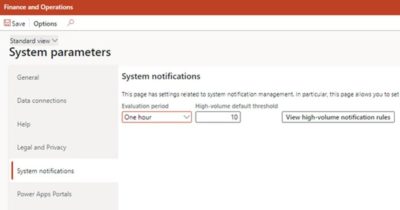
All of the notification rules that pass the set threshold will appear in the High-volume notification rules page. It can be a opened from three places: the System administration module, the System parameters form or the System administration workspace. From the System administration workspace page, administrators will be able to see how many high-volume notifications that meet set criteria there are.
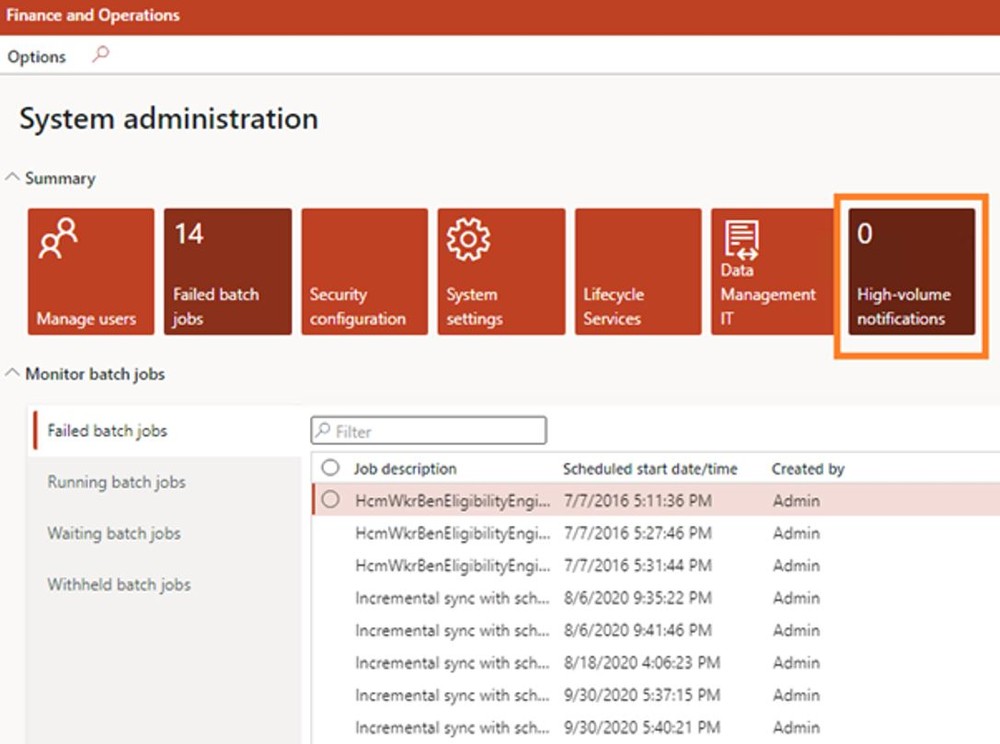
High-volume notification rules page, system administrators have the ability to block/unblock notification rules that were made by certain users to resolve performance problems. With “Clear notifications”, the administrator can delete all notifications associated with that user/notification rule combination. Users can modify high-volume threshold criteria for each user/notification rule combination individually. By pressing “Reset threshold” button, the system will reset the high-volume threshold number to that set in the system parameters page:
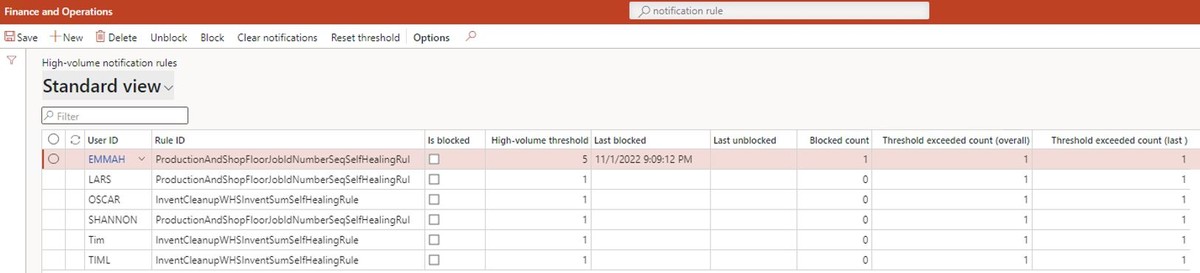
Platform Update 29
User-based service protection API limits
User-based service protection API limits were introduced to ensure consistent availability and performance of the Dynamics 365 F&SCM-environment. These changes are designed to affect client applications that perform extraordinary API requests. These requests could exhaust server resources and impact the availability and performance of the service. These limits are only available for Dynamics 365 F&SCM online services, including production and sandbox environments.
Client applications that allow bulk operations could encounter service protection API limits. That’s why the developers for such applications should be aware of such limits, and should design applications in such a way to reduce the likelihood users sending extremely demanding requests. Developers should not throw error messages received by the API limits to the user interface, as they are not designed for regular users. The applications that perform bulk operations should implement retrying strategy to work around the API limits.
The service protection API limits are evaluated per user. Only the users that are producing extraordinary requests will be affected. User-based service protection API limits are enforced based on three factors:
- The number of requests that a user sent
- Limit: 6000 within 5-minute window
- The combined execution time required to process the requests that a user sent
- Limit: 20 minutes within 5-minute window
- The number of concurrent requests that a user sent
- Limit: 52
If any of these limits are exceeded during the preceding 300 seconds, a service will return an error message to protect the service, until the retry-after interval has ended. In that scenario a 429 response HTTP status code would be returned and an error message based on service protection API limit type would be shown.
A list of Microsoft services that do not apply service protection API limits:
- Document Routing Agent (DRA)
- Warehouse Management mobile app (WHSMobile)
- Retail Server API
- Office Integration
- Data Import/Export Framework (DIXF)
- Recurring integrations
- Data Integrator
- Dual-write
- Power Platform virtual tables for finance and operations apps
- Finance and operations apps Connector
Extended grid aggregation capabilities
In the previous platform update releases footer section was introduced for forms with grids. This footer was able to show only total sum for numeric columns. However, in PU 29 an extension of this was introduced. In addition to total sum you can also add the following calculated values: minimum, maximum and average.
First you must enable the footer for the grid:
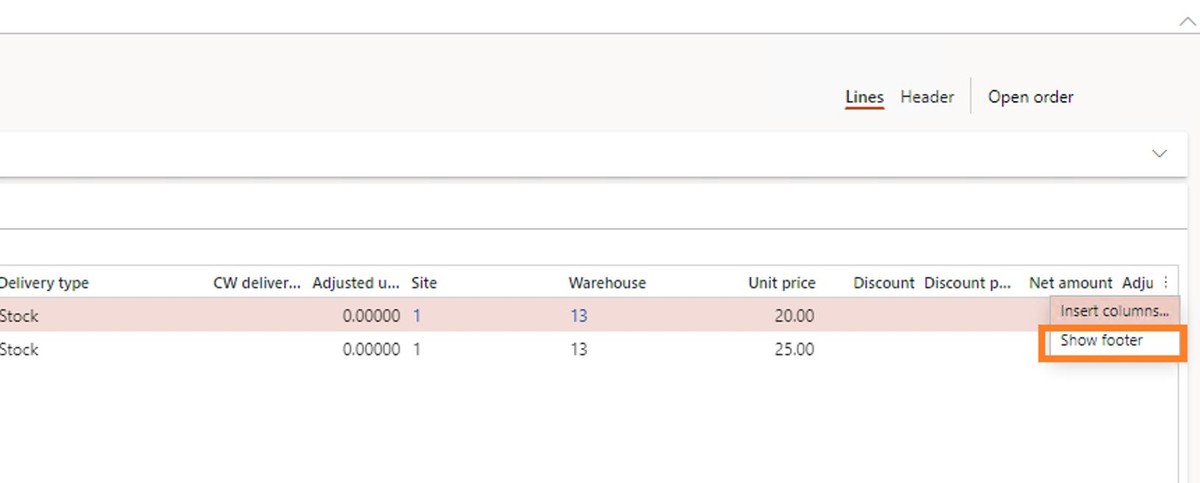
Once the footer is shown, you can select what aggregation you want to see for the numeric column:
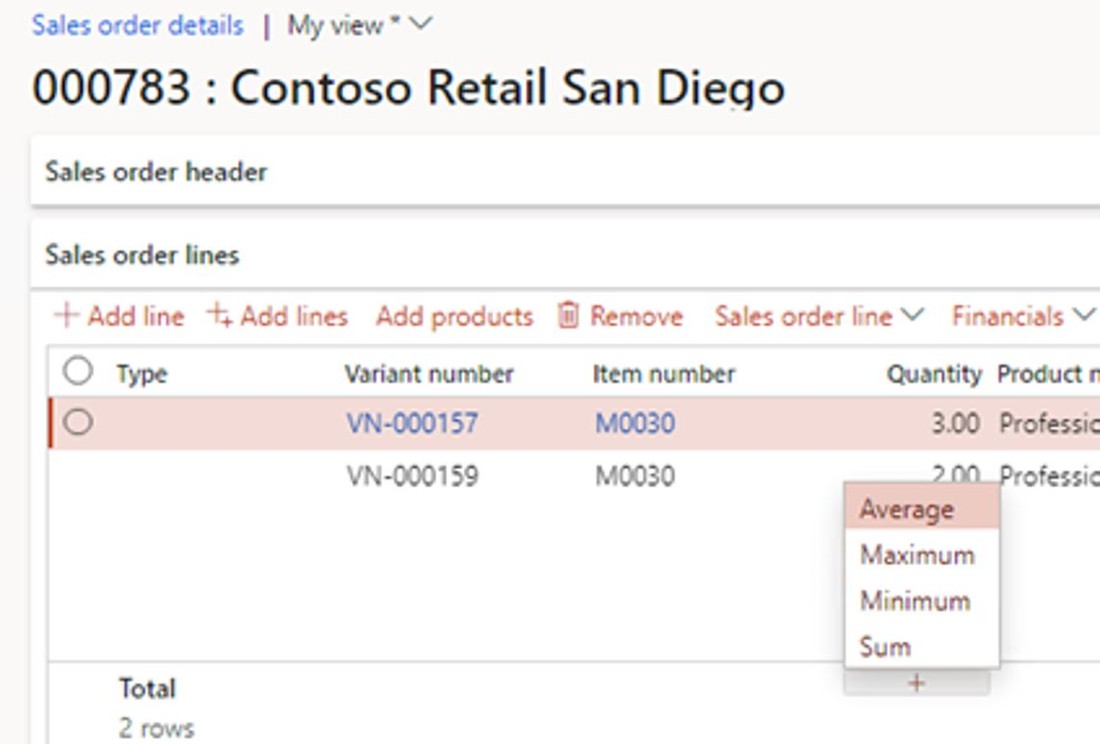
This feature must be enabled in feature management:
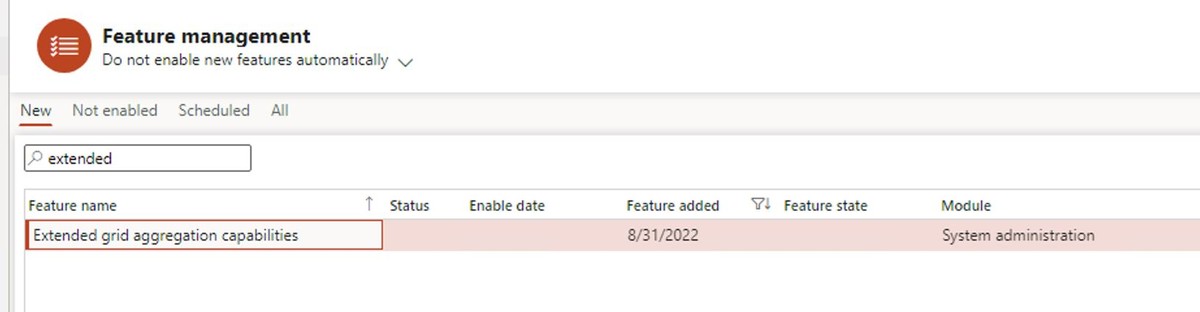
Evaluating math expressions in numeric cells outside the grid
In previous versions of Dynamics 365 F&SCM, a feature was introduced that enabled the user to do mathematical expressions for numerical columns in the grid. With this release, it’s now possible to do it for form controls that are outside of the grid:

Saved views performance enhancement
Previous releases have introduced the concept of saved views for forms. This lets the user personalize the user interface even more than before. This release of platform update brings some performance enhancements for saved views. This was achieved by minimizing the number of times a form query is run. This change can be particularly observed for bigger, performance heavy forms, like sales orders forms.
This feature must be enabled in feature management:
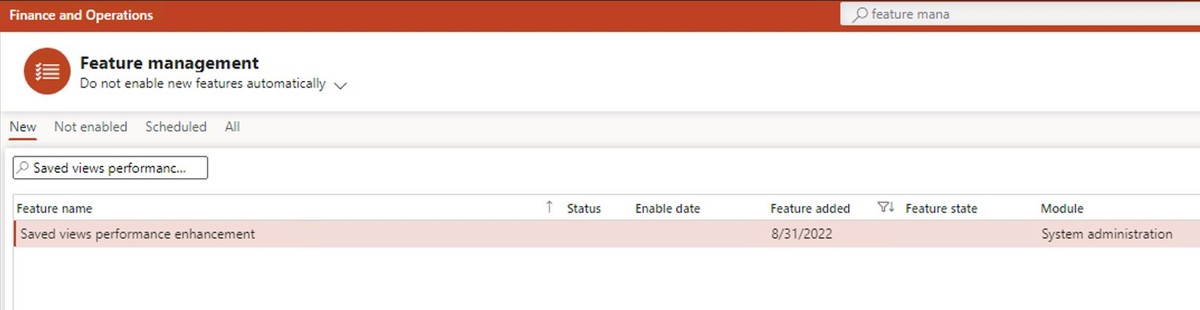
We hope that this blog introduced you to some new features that will make your business even more successful and efficient with Microsoft Dynamics 365 Finance and Supply Chain Management!
While enjoying the greatest features that new platform updates bring, don’t forget to ensure that your solution is up-to-date and the system is secured and functioning properly after required updates by requesting our subscription-based Solution Maintenance Service now!
Don’t hesitate to contact us via email service@companial.com if you have any questions, as we’ll be more than happy to help and exceed your customers’ expectations!
Edgaras Radvilas is a devoted Microsoft Dynamics AX professional with more than 7 years of experience in AX 2009, AX 2012, and Dynamics 365 F&SCM development and upgrades. His responsibilities also include solution architecture, technical design preparation, implementation, testing, and support duties. Skilled in X++ development for Sales, Purchases, Project management, Inventory and Warehouse management, Finances modules, as well as in building custom service-based integrations. In addition to that, he also has experience with warehouse management mobile app development.
- What’s New in the 2023 Platform Updates for Microsoft Dynamics 365 Finance & Supply Chain Management: Part 2 - 20/07/2023
- What’s New in the 2023 Platform Updates for Microsoft Dynamics 365 Finance & Supply Chain Management: Part 1 - 20/07/2023
- What’s New in the Platform Updates for Microsoft D365 F&SCM: 2023 Release Wave 1 - 19/04/2023
Meer over Finance and Supply Chain Management
What’s New in the 2023 Platform Updates for Microsoft Dynamics 365 Finance & Supply Chain Management: Release wave 2
In this blog post, we’ll dive deeper into the 2023 release wave 2 for Dynamics 365 Finance and Supply Chain ...
Meer informatieRunning Dynamics 365 Finance & Supply Chain Management Data Export with Azure Data Lake V2 and Azure Synapse: Real-Life User Story
In this blog, we’ll explore the process of synchronizing data from Microsoft Dynamics 365 Finance & Supply Chain Management to ...
Meer informatieWhat’s New in the 2023 Platform Updates for Microsoft Dynamics 365 Finance & Supply Chain Management: Part 2
In this blog, we’ll provide you with a comprehensive overview of the upcoming and recently released improvements in Dynamics 365 ...
Meer informatieWhat’s New in the 2023 Platform Updates for Microsoft Dynamics 365 Finance & Supply Chain Management: Part 1
As Microsoft Dynamics 365 Finance and Supply Chain Management (previously known as Finance and Operations) receives 8 platform updates annually, ...
Meer informatieCatch the Momentum of “Bridge to the Cloud 2” Promotion: An Exclusive Opportunity to Migrate your Dynamics AX Customers to Dynamics 365 F&SCM Cloud
Are you looking to modernize your Dynamics AX customers’ business processes and take advantage of the latest Microsoft Dynamics 365 ...
Meer informatie